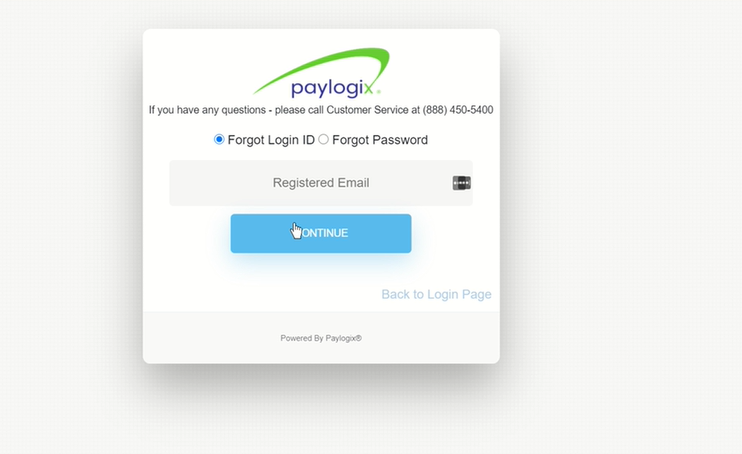- Click on “Client Login” on Paylogix.com.
- Click on the “Forgot Log In ID”
- Enter the email address that is registered with Paylogix and click continue.
- Check your email. You will a receive a verification email with your login credentials.
- Return to the client login screen and enter with your new login information.